In order to reserve a class at Rise Fitness, you will first need to book into that class ahead of time. To begin, open the Rise Fitness app and log in. You should be taken to the main screen:
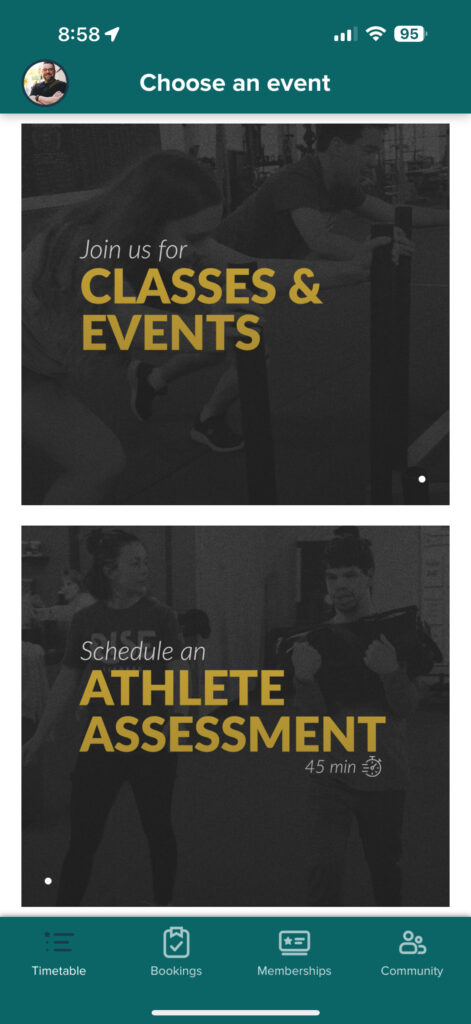
Tap on “Join us for classes & events”. On the next screen, scroll to the date of the class that you are looking for. After you scroll to the correct date, you should see all available class options listed. Below is just an example, and for this example, we will be reserving a class in Amplified. Depending on the date, your schedule may appear different than what is shown in this example.
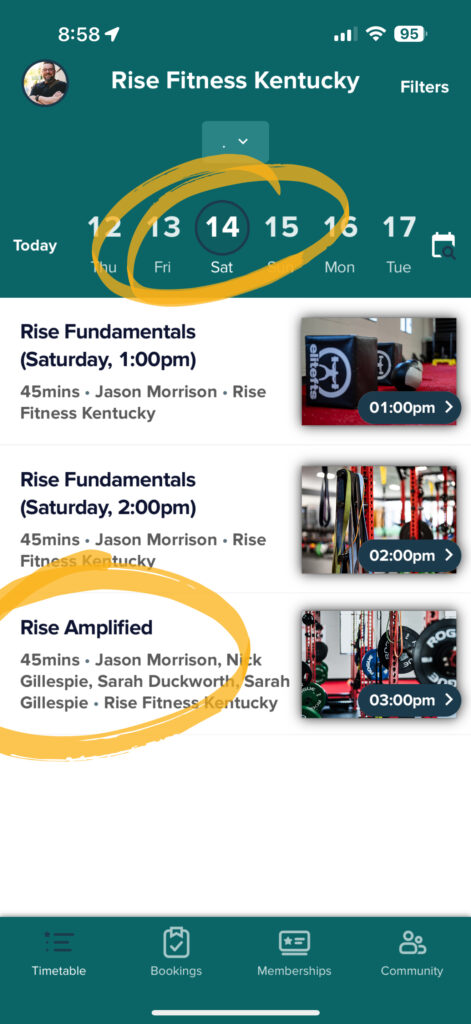
Tap on the class that you want to book (in this example we are using Amplified) which will take to you a screen with all of the class details. Tap “Book” at the bottom of the screen.
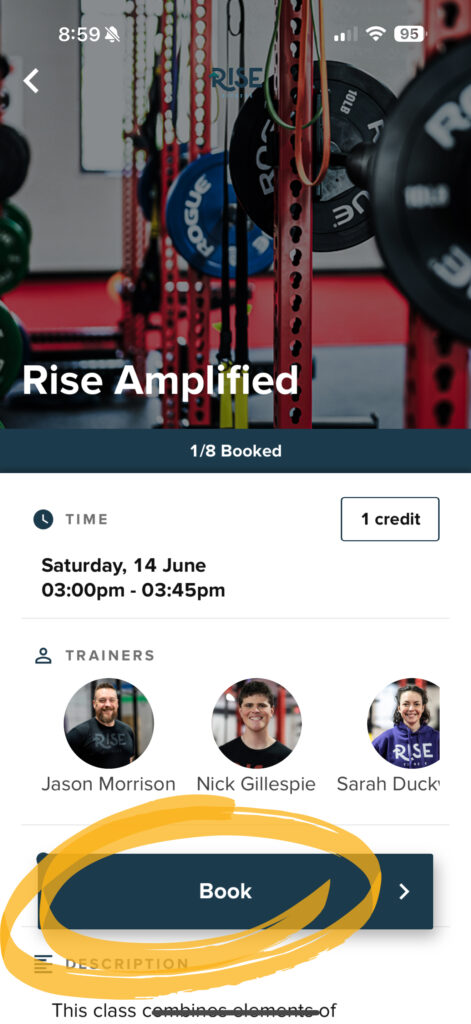
After you book the class, you are taken to a confirmation screen, just to make sure everything is correct. At the bottom of the screen, select “Book”.

The class has now been booked and reserved. You will also receive an email notification with the booking confirmation.
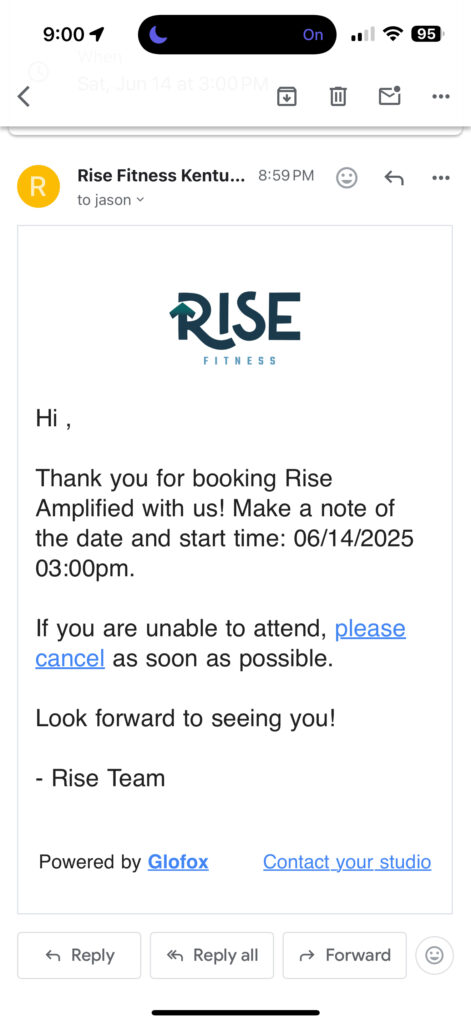
Booking Window
- The earliest you can book/reserve a class is one week before the class begins.
- The latest you can book/reserve a class is two hours before the class begins.
- If you attempt to book the class outside of this window, the app will display a message that the event has passed and you will not be able to reserve the class.
- Booking a class and not showing, or late cancellations, will remove one credit.
