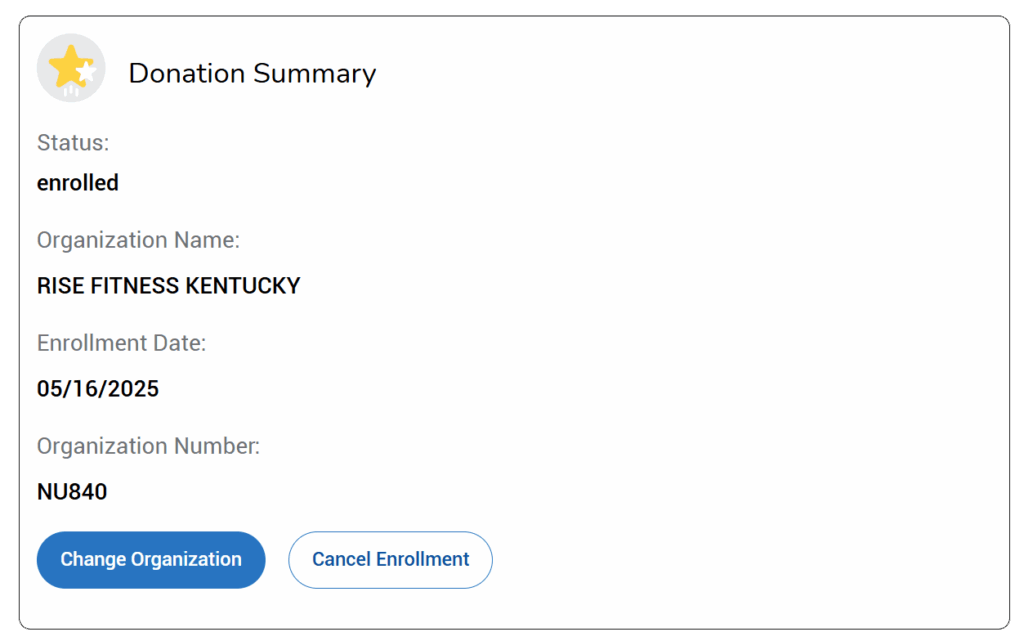Here is another way to help support our organization: Kroger Community Rewards!
Steps:
- Sign in or create your Kroger account. You can do this through the Kroger website or at customer service in person.
- If you have an account, sign in and select “My Account” from the profile icon in the top right.
- Next, link your Kroger card to an organization. Search the Community Rewards for RISE FITNESS KENTUCKY or manually enter the NPO number NU840.
Once enrolled, you will see a Community Rewards message on the bottom of your Kroger receipt: “At your request, Kroger is donating to RISE FITNESS KENTUCKY.”